If you own or operate a business, it’s very likely that at some point you’ll ask yourself: “Is my website as good as it is? Is it really doing its best to support my business and increase my profit?” Answering this question can be difficult if you don’t know where to start. With that in mind, we’ve put together 9 signs that your website needs improvement.
Table of contents
- 1. Loading times are too long
- 2. The site is not mobile-first: it doesn’t work well on mobile devices
- 3. The site has a high bounce rate
- 4. The site still uses Flash
- 5. Your site doesn’t appear in search engine results
- 6. Navigation is confusing or redundant
- 7. There is no sales funnel
- 8. There have been recent changes in the business model
- 9. The last update was more than 2 years ago
- Click here and receive a quote for creating or improving your website
1. Loading times are too long
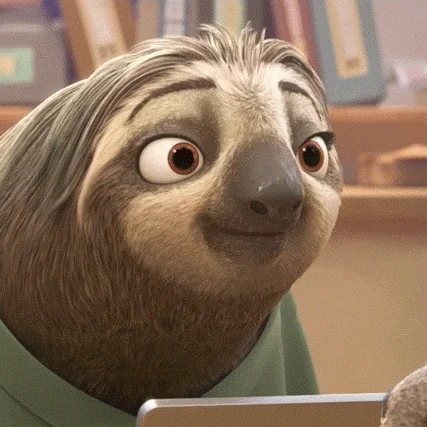
When you access your website, how long does it take for the page to load? Have you tried counting this time? Waiting a few seconds for it to load may not seem like a big deal to you, especially if you’re used to it. But for first-time visitors, or those who haven’t yet developed loyalty to your brand, long loading times are extremely discouraging.
But how do you measure this “discouragement rate”? Let’s go:
- In 4 seconds: around 25% of visitors give up waiting and close your page.
- In 6 seconds, almost 30% give up.
- In 10 seconds, around 40% of visitors will close your site and look for another company.
When visitors abandon your site due to slow loading times, this directly affects your sales. Don’t lose sales you don’t need, consider a redesign to improve the speed of your site.
How do you solve a site that takes too long to load?
- Carry out a performance audit using tools such as Google PageSpeed Insights and GTmetrix.
- Optimize images and reduce the use of unnecessary scripts.
- Consider installing a caching system and using a Content Delivery Network (CDN).
2. The site is not mobile-first: it doesn’t work well on mobile devices
Another big reason why you need to update your website is the lack of responsiveness on mobile devices (cell phones and tablets). Currently, more than 80% of web users have a smartphone, and more than half of web browsing is done on mobile devices. So assess whether the display of your page is distorted, difficult to navigate or even slower on mobile devices compared to desktop browsing.
How do I optimize my site for mobile devices?
- Prefer layouts based on proportions rather than fixed measurements (e.g.
width: 100%rather thanwidth: 960px). - Use media queries to adjust the style according to the size of the screen.
- Use CSS Flexbox and CSS Grid to create layouts that adapt easily to different screen sizes.
3. The site has a high bounce rate
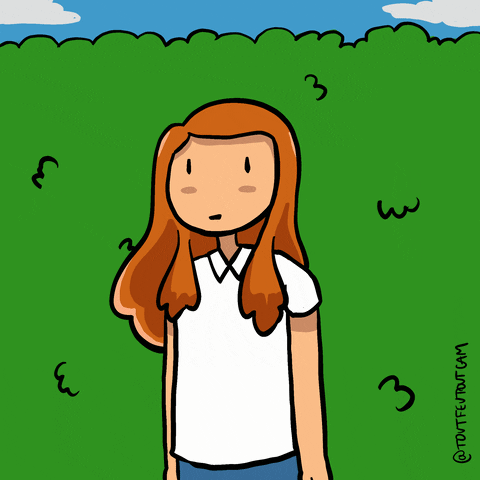
Not every visitor who comes to your site will stay to make a purchase, book an appointment or request a quote. But if you’re losing large numbers of visitors before they pass through your sales funnel, it usually means that there’s something about your site that visitors don’t find useful or engaging.
Keep an eye on the numbers:
- Excellent bounce rate: less than 50%.
- Common bounce rate: 60 to 70%.
- High bounce rate: over 80%.
If you notice a bounce rate above 75%, it’s a good idea to think critically about updating your site.
How can I reduce my site’s bounce rate?
- Carry out usability tests to identify problem areas.
- Simplify navigation with clear menus and a logical site structure.
- Use clear and attractive calls to action (CTAs).
4. The site still uses Flash
If your site still uses Flash, it’s time to face the truth. Flash is severely outdated, frustrating for customers and terrible for your SEO. Search engines like Google, Yahoo and Bing no longer read Flash. What this means is that using Flash on your site lowers your search engine rankings and cancels out much of the optimization work you’ve done. Many mobile devices, such as iPhones and iPads, don’t support Flash either, so you’re losing those mobile customers.
What should you do?
- Replace Flash with modern technologies such as HTML5 and CSS3.
- Review the site’s content to ensure that all multimedia elements are compatible with all devices.
5. Your site doesn’t appear in search engine results
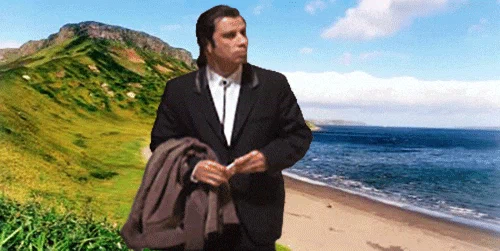
Google, the standard to which all other search engines conform, regularly adjusts its algorithm to change what gives the best results for organic (unpaid) searches.
Is your site ranking lower than you’d like in the search engines? Have your rankings changed dramatically in the last year? Any of these signs could be because your content follows obsolete SEO practices.
How can you improve your site’s position in organic searches?
- Regularly review and update meta tags, titles and descriptions.
- Add up-to-date, high-quality content with relevant keywords.
- Make sure your site has friendly URLs and an efficient internal link structure.
- Hire professionals who specialize in SEO techniques.
6. Navigation is confusing or redundant
If your site has been around for a few years, it’s likely that you’ve made some changes. Perhaps you’ve added pages or removed some. Maybe you put up a sidebar, removed it, and put it back. Added a dropdown menu, used tags in posts and then stopped using them.
These are all perfectly normal things to happen in the course of growing a website and business. But if you don’t pay attention, they can start to make your site’s navigation confusing, difficult to manage or completely useless.
How can you make your site less confusing?
- Carry out usability tests to map out the user journey.
- Reorganize the navigation menu to be clear and intuitive.
- Remove redundant links and reorganize the hierarchical structure of the site.
7. There is no sales funnel

The purpose of your website shouldn’t just be for visitors to find and look at. It should incite action. It should pull them into your sales funnel. A sales funnel guides visitors quickly and clearly through your sales process, turning them from leads into customers and then into loyal users. If your website is not part of this process, then it is not actively contributing to your business.
How do I create a sales funnel on my website?
- Make conversion easy with clear calls-to-action (CTAs), simple forms and optimized checkout pages.
- Keep landing pages focused on a single objective, whether it’s capturing leads or completing a sale.
- Use analytical tools to monitor funnel performance and adjust as necessary.
8. There have been recent changes in the business model
If there’s one thing that’s true of every business, regardless of industry, it’s that it will grow and change over the course of its life. Often in the hustle and bustle of a changing environment, we forget one of the key actions: communicating with customers about the changes and making sure the news has been received. So think about it: does your website reflect the current state of your company?
How do I constantly update my website’s content?
- Carry out a complete review of the site’s content to ensure that it reflects the changes.
- Use a CMS such as WordPress, Joomla or Drupal to make it easier to create and update content.
- Take advantage of SEO plugins, editorial calendar plugins and automated tools that help manage the publication schedule.
9. The last update was more than 2 years ago

When you’re busy running a business, it can seem easier to leave your website alone to do its job. But if it’s been more than two years since the last change, it’s time to start paying attention again. Search engines love fresh content. If you update your site and add new content frequently, you’ll rank higher than static sites. What’s more, having new content doesn’t just make a good impression on search engines; it also shows visitors that your business is active, available and ready to work with them.
How do you keep a website up-to-date and optimized?
- Implement a blog or news section to regulate the addition of new content.
- Carry out periodic content audits to ensure that all pages are up-to-date, optimized and in good working order.
- Use feedback systems, questionnaires and user analysis to understand where improvements can be made.
Keeping your company’s website up to date is not just a question of aesthetics, but also of functionality and security. A regular update ensures that your site offers a superior user experience, is optimized for SEO and equipped with the latest features. If any of the signs mentioned above sound familiar, then it’s time to consider an upgrade.
Click here and receive a quote for creating or improving your website
At Super Plural, we offer complete Website Development services, applications and software that can turn your old-fashioned website into a modern, efficient conversion machine. Get in touch with our experts today and find out how we can help your business thrive in the digital environment.



